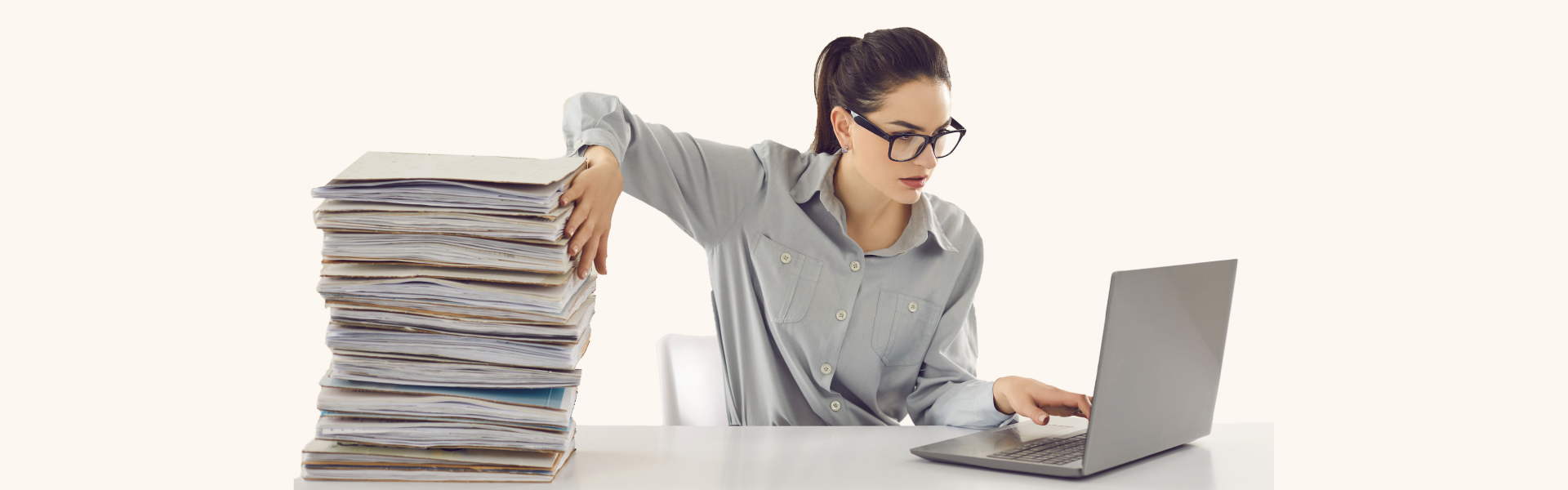
How an Electronic Signature Can Help You in the Hectic Tax Filing Process
Do you dread thinking about the tax season?
Most people fear this time of the year because of the sheer volume of paperwork involved in the tax filing process.
In the UK, the government has started an initiative in 2019 called Making Tax Digital (MTD) that sets out a vision for the reform and modernization of the UK tax system and helps make tax reporting easier for businesses. One of the main highlights of MTD is the end of filing annual returns. Instead of submitting 12 months’ worth of data at the end of every year, you can now submit reports to HRMC every quarter. Though a 3-month timeline would mean more deadlines to be met on the one hand, on the other, it would also mean that your business finances are always updated with no nasty surprises at the end of the year. The government’s vision to digitalize the UK tax system is well underway, and digital signatures can help you move with the times.
What is HMRC?
Self-assessment tax returns are a system that HMRC (Her Majesty’s Revenue and Customs) uses to collect your Income-tax. Tax digitization is an integral part of the government's program to receive their taxes right and stay on top of their affairs.
HMRC aims to become one of the most digitally advanced tax administrations globally by changing the way the tax system works and by making it:
- More effective
- More efficient
- Easier for taxpayers to get their taxes right
Digital Signatures aid you in filing your taxes the modern way. Fast, efficient, and most importantly, secure, electronic signature solutions such as DrySign can help you simplify new digital processes and be compliant with new rules and regulations.
How Electronic Signature works Tax Forms?
Since the pandemic has forced us to work remotely and restrict contact with the outside world, doing day-to-day functions even when the lockdown has been lifted has left people with uncertainty and understandable fear of COVID-19.
Considering these consequences of the pandemic, HMRC has already begun accepting electronic signatures on some forms. The list of forms that HMRC will allow with electronic signatures are:
P87 Claims for Employment Expenses: In this, you can claim tax relief on things you have spent money on, like work uniforms and clothing, tools, business travels, professional fees, and subscriptions.
You can either claim the tax relief online, by post, or by phone. Information that is required while filing this claim is:
- Claiming more than the flat rate expense: The person must have records and receipts. For example, if you are making a claim on the use of your vehicle for work, the individual must record the miles driven, including the location of the journeys, the distance traveled, and the total amount of the mileage allowance payments.
- Commercial use of a company car: You need a summary of your calculation with any claim for relief on what you have spent.
- Hotel and meal costs: All receipts are required.
Application for Marriage Allowance: Marriage Allowance claim lets you transfer £ 1,600 of your allowance to your spouse. It is free to apply for marriage allowance and reduces tax by £252 every tax year.
To be eligible as a couple, you need to earn lesser than your spouse and should have an income of £12,570 or less. Your partner's income must be between £12,501 and £50,270 for you to be eligible.
You and your spouse need to have your National Insurance number before applying for this claim.
Tax agents and advisers: authorizing your agent (64-8): Form 68-4 covers authorization for personal tax affairs, i.e., Self-Assessment partnership, trusts, tax credits, individuals under PAYE, and business taxes such as VAT, PAYE for employers and corporation tax.
Use form 64-8 to give authorization for an agent to deal directly with HMRC on your behalf, such as:
- An accountant
- Tax agent
- An adviser
Apart from the aforementioned claims, any other claims and paper tax returns require original signatures.
For all the above-listed forms, signatures can be either signed on the screen of a digital device or displayed in a keyboard-typed font, and to be valid, the taxpayer must have provided the signature themselves. If HMRC has reasonable doubt that the taxpayer has not provided the signature, it will seek assurances from them or request further information about the processes that they used. Documents where the taxpayer did not place the signature themselves will be considered invalid.
This is where trustworthy and legally compliant digital signature tools such as DrySign can play a vital role in simplifying the process for both parties. DrySign is a legally compliant and fully secure digital signature solution that takes away the hassle of printing, signing, faxing, scanning, and other time-consuming, complicated steps for a procedure that needs to be done every year.
DrySign meets some of the most stringent global security standards and is compliant with eIDAS Regulations 2016, the Electronic Identification and Trust Services for Electronic Transactions Regulations 2016, and case law.
Also Read: What are the practical uses of Electronic Signatures & How effective are they?
What are Digital Signatures, and why do we use them to pay taxes?
Digital signatures are mathematical algorithms used to validate the authenticity and integrity of an electronic message. This "message" could be an email, a credit card transaction, or a digital document. Digital signatures create a virtual "fingerprint" that is completely unique to a person (or other entity) and can therefore be used not just to protect the contents of messages, but also to ensure that they were written by who they claim to have been. Its legal nature is the verification of the identity of individuals and constitutes evidence of consent, contract status, and endorsement of the information contained in the document.
Electronic signatures solutions like DrySign can be used to sign sensitive documents such as P87 claims and marriage claims so you can avoid physically printing, then signing, then scanning, or worse, posting the documents to HMRC. Like its traditional counterparts, documents signed online with DrySign are a legally recognized means of indicating the signatories' intention to comply with the terms of the documents they have signed.
DrySign offers its users many features that are crafted to make your experience smoother:
Legally Compliant
You can stay assured of the legality of your documents signed online using DrySign, thanks to its compliance with global electronic signature laws, including the eIDAS Regulations 2016 for the UK, the Electronic Identification and Trust Services for Electronic Transactions Regulations 2016, and case law.
Group Sign
With this feature, you can invite multiple signatories to sign forms online instantly, making it easier to connect with your tax agents and gather signatures of your nominees, etc.
Smart Dashboard
You can get a bird’s eye view of your digital signing history along with status tracking options and document overview. In addition, you can get an overall idea of documents or forms that have already been signed or need any further follow-ups.
Custom Notifications and Reminders
You can also set up reminders and receive real-time notifications about the status of your forms and documents.
Powerful Audit Trail
With a powerful audit trail, you can track the status of your filled forms or signed documents through timestamps.
Benefits of Electronic Signature:
Electronic signatures prevent unnecessary delays when sending documents to third parties and are also the easiest and most efficient way to sign documents and forms online. Moreover, traditional signatures can be easily forged or copied, making electronic signatures with digital signature technology a much more secure way to sign documents or forms online.
Here are a few benefits of choosing electronic signature over the traditional paper and ink method:
- Consume Less Time:Receiving a document or form, putting your e-signature on it, and sending it takes about five to six minutes as opposed to the traditional method of printing a document, signing it, then scanning and emailing or faxing, or even posting it.
- Economic Savings: Companies using electronic signatures save costs on paper, printers, toners, ink, postage, etc.
- Enhanced Security: All your documents are password protected with a robust authentication process.
- Legal Value: Electronically signed documents can be used in a legal context. With initiatives such as the MTD, it is evident that HMRC approves and even appreciates the use of electronic signatures in the tax filing process.
- Storage and Performance: Keeping essential tax documents on file for years is necessary, even obligatory, in most cases. Electronic signing and filing save storage space, saving you the cost of storage and infrastructure.
DrySign can help you speed up the process of filing taxes by quickly signing the documents online and ensuring the security of your sensitive digital tax filing process. The initiative by the Government of the UK, Making Tax Digital (MTD) and HMRC accepting electronic signatures on the required tax filing forms helps in making the hectic tax process much more manageable and efficient.
DrySign is easy to use and legally compliant. In addition, DrySign provides enhanced security, sustainability, and efficiency to its users. You can use DrySign to sign other documents like NDA’s, agreements, school and college forms, etc. Find out more about how DrySign can simplify all your work processes, whether business or life!
DISCLAIMER: The information on this site is for general information purposes only and is not intended to serve as legal advice. Laws governing the subject matter may change quickly, and Exela cannot guarantee that all the information on this site is current or correct. Should you have specific legal questions about any of the information on this site, you should consult with a licensed attorney in your area.
Sources: Gov.uk
Found this interesting? Share on your socials to let others know:
